






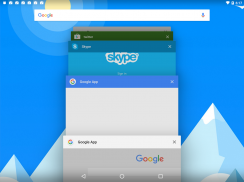

Swift Launcher - Custom Font

Description of Swift Launcher - Custom Font
Swift Launcher is an application designed for the Android platform that enhances the user experience by providing a customizable interface for managing apps and widgets. Known for its clean and efficient user interface, Swift Launcher allows users to organize their favorite applications and access them quickly. The app can be easily downloaded and installed on Android devices, catering to users who seek a more organized and streamlined desktop experience.
The primary feature of Swift Launcher is its ability to prioritize app usage. The application automatically records a user's favorite apps and places them at the top of the list, ensuring that they are easily accessible. This feature simplifies the process of locating frequently used applications, enhancing overall efficiency.
Another important aspect of Swift Launcher is the Smart Folders feature, which categorizes apps into specific groups such as Games, Tools, Lifestyle, and Social Media. This automatic sorting not only helps in keeping the desktop organized but also allows users to find applications based on their usage habits. The organization of apps into folders makes navigation straightforward, promoting a more user-friendly environment.
Swift Launcher also includes a Smart Search functionality that indexes all installed apps using keywords. Users can type in any relevant term to quickly locate the application they need. This feature is particularly useful for individuals who have a large number of apps installed, as it reduces the time spent scrolling through the app drawer.
Another significant component is the Smart Widgets feature, which supports various widgets, including those for Clock, Weather, and Search functionalities. Additionally, it offers an App Lock option that allows users to protect their privacy by locking specific applications. Battery Saver features are also included, which help in optimizing device performance and prolonging battery life.
Customization options are abundant within Swift Launcher. Users can download high-quality themes, wallpapers, and fonts, allowing them to personalize their home screens. These customization options are updated regularly, providing fresh content for users to enjoy. This aspect of the app encourages creativity and individuality, enabling users to create a unique desktop environment that reflects their personal style.
The Clean Boost feature is designed to enhance device performance by cleaning and boosting RAM. This functionality improves the speed and responsiveness of the device, which can be especially beneficial for users who run multiple apps simultaneously. By freeing up memory, Swift Launcher optimizes the performance of Android devices, leading to a smoother user experience.
Moreover, the app provides free high-quality wallpapers that can transform the appearance of the home screen. Users can choose from a variety of aesthetic options to customize their backgrounds, allowing them to express their tastes visually. The ability to change wallpapers easily keeps the interface fresh and engaging.
Themes available in Swift Launcher offer further opportunities for customization. Users can select from a range of free themes that change the overall look and feel of the interface. This feature allows for easy personalization, enabling users to stand out among their peers with a unique launcher setup.
Swift Launcher simplifies the interaction with apps by making navigation more intuitive. The organization of favorite apps, smart folders, and effective search capabilities contribute to a more efficient and user-friendly experience. This app is suitable for anyone looking to improve their Android device's usability and functionality without overwhelming complexity.
In addition to these features, Swift Launcher continually evolves, with premium functions anticipated to enhance its capabilities further. Users can expect updates that introduce new functionalities, ensuring the app remains relevant and useful over time. As technology advances, Swift Launcher aims to adapt and grow, keeping pace with user needs and preferences.
The integration of performance-boosting features, along with customizable options, makes Swift Launcher a versatile choice for Android users. Whether one is looking to simplify app access, personalize their home screen, or optimize device performance, the app provides a comprehensive solution. With its array of features, Swift Launcher stands out as a practical tool for enhancing the Android user experience.
For those interested in a more organized and visually appealing interface, Swift Launcher offers a robust set of tools and options. Downloading Swift Launcher presents an opportunity to transform the way users interact with their devices, making app management more efficient and enjoyable.


























